#html css team section
Explore tagged Tumblr posts
Text

Bootstrap Team Section Design
#bootstrap team section#responsive team section#html css team section#team section design#image hover overlay#bootstrap#codingflicks#html css#css#html#css3#webdesign#frontend#frontenddevelopment#css animation examples
1 note
·
View note
Text

Team Section UI Design
#team section design#team section flexbox#codenewbies#html css#html5 css3#webdesign#css flexbox layout#css flexbox#css#team section html css#html css tutorial
4 notes
·
View notes
Text

Responsive Meet the Team Section Our Telegram Channel
#materialize#materialize css#meet the team#team section design#css#html#responsive web design#html css#learn to code#code#divinectorweb#css3#frontenddevelopment
2 notes
·
View notes
Text
Hey there,
I just wanted to drop a quick note to express how grateful I am for each and every one of you who has subscribed to my content and given it some love.
This is my secondary Tumblr account, and I'm still figuring some things out, especially when it comes to responding to comments. So, I would love a little help on that !
I'd like to give a special shoutout to @variablecemetery for their comment on my introduction post.
And to @mousiecat, who asked about CSS selector priority – Here's your answer
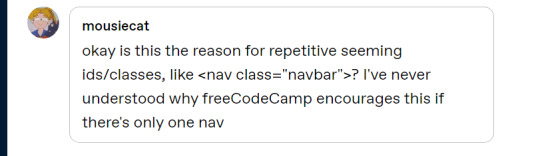
Adding a class like class="navbar" to a <nav> element in HTML, even if there is only one navigation element on the page, is a common practice in web development. This practice has several advantages:
Consistency: It helps maintain a consistent naming convention in your HTML and CSS. If you have multiple components or sections on your website that share similar styles, using classes can make it easier to manage and apply those styles consistently.
Reusability: If you decide to add another navigation element in the future, you can easily apply the same CSS styles to it by giving it the same class name (class="navbar" in this case). This makes your code more modular and reusable.
Specificity: CSS class selectors have a higher specificity than HTML element selectors. This means that if you ever need to style the element differently in a specific context or override other styles, using a class selector can give your styles higher priority without affecting other elements on the page.
Readability and Maintainability: Adding class names that describe the purpose of an element (e.g., class="navbar") makes your code more readable and understandable, which can be helpful when working on a team or revisiting the code later.
Documentation and Self-Documentation: Using class names like class="navbar" can serve as a form of documentation for your HTML structure. When someone else, including your future self, looks at the code, they can quickly understand the role and purpose of that element.
#code#codeblr#css#html#javascript#java development company#python#studyblr#progblr#programming#comp sci#web design#web developers#web development#website design#webdev#website#tech#html css#learn to code
63 notes
·
View notes
Note
woah! just saw your bio change to software engineer. how did you transition? is it any different than web dev?
i also went on a TikTok rabbit hole and people are saying it’s useless to learn html/css and it’s not an actual language. honestly idk why I thought it would be easy to learn html > css > javascript > angular > react and somehow land a good paying job…
it’s gonna take YEARS for me to have a career, i feel old… especially with no degree

Hiya! 🩶
This is a long reply so I answered your question in sections below! But in the end, I hope this helps you! 🙆🏾♀️

🔮 "How did you transition?"
So, yeah my old job title was "Junior Web Developer" at a finance firm, and now my new title is "Frontend Software Engineer"! In terms of transition, I didn't make too much of a change.
After I quit my old job, I focused more on Frontend technologies that were relevant, so I focused on React.js and Node.js. I used YouTube, books, and Codeacademy. My first React project was >> this Froggie project <<~! Working on real-life projects such as the volunteering job I did (only for a month) where they used the technologies I was learning. So basically I did this:
decides to learn react and node 🤷🏾♀️
"oh wait let me find some volunteering job for developers where they use the tech I am learning so I can gain some real-life experience 🤔"
experienced developers in the team helped me with other technologies such as UI tools, and some testing experience 🙆🏾♀️
I did the volunteering work for both fun and learning with experienced developers and... I was bored and wanted to feel productive again... 😅
So for transitioning, I focused on learning the new technologies I wanted to work in and got some work experience (though it was volunteering) to back up if I can work in an environment with the tech. I still live with my family so I could do the volunteering job and have time to self-study whilst being okay financially (though I was tight with money haha) 😅👍🏾
🔮 "Is it any different than web dev?"
The old job was focused on using C# and SQL (including HTML, CSS, and JavaScript but fairly small) to make the websites, they were fairly basic websites for clients to use just to navigate their information needed. They weren't fancy cool web design because they didn't need to be, which was what made me bored of the job and wanted a change.
I am only a week into the job and have been working on small tickets (features for the site), but I think after a month or two into the job I will make a proper judgment on the difference~! So far, it's kind of the same thing I did in my old job but with new workflow tools, React-based projects, and funny people to work with 😅🙌🏾
🔮 "People are saying it’s useless to learn HTML/CSS and it’s not an actual language."
Yes HTML is a markup language and CSS is a stylesheet but they are the foundation of like 90% of the websites on the internet, I wouldn't ever call them "useless". Frameworks such as React, Django, Flask, etc still require HTML and CSS code to make the website's structure and styling. CSS frameworks like Tailwind and Bootstrap 5 still use CSS as their base/foundation. Not useless at all.
Don't focus on what other people are doing and focus on your own learning. I repeat this all the time on my blog. Just because one or a couple people online said one technology is useless doesn't mean it is (this is applied to most things in tech). Someone told me jQuery was entirely useless and no bother learning it - I did it anyway and it helped me better understand JavaScript. Anyhoo, try things YOURSELF before listening to what people say - make your own judgment. Not going to let a random Tech bro online whine about how annoying Python or C or whatever is to ruin my want to learn something. (This is all coming from a girl who loves web development very much's point of view :D)
🔮 "I thought it would be easy to learn html > css > javascript > angular > react and somehow land a good paying job"
Web Dev route, I love it! That's literally the same steps I would have taken if I had to start again~! For each new tech you learn, make a bunch of projects to 1) prove to yourself that you can apply what you've learned 2) experience 3) fill that portfolio~! 😎🙌🏾
With Angular and React, I would pick one or the other and focus on being really good at it before learning another framework!
I also recommend volunteering jobs, freelancing, helping a small business out with free/paid m
Lastly, you do not need a degree to get a job in Web Development. I mean look at me? My apprenticeship certificate is the same value as finishing school at 18, so in the UK it would be A-Levels, and I completed it at the ripe age of 21! I have no degree, I applied for university and got a place but I will give that space up for someone else, I'm not ready for university just yet! haha... (plus erm it's expensive at the end, what? even for the UK...). Sure, I used to avoid the job postings that were like "You need a computer science degree" but now if I were job searching I would apply regardless.
People switching careers in their 40s going into tech instead are making it, you can switch anytime in your lifetime if you have the means to! (everyone's situation is different I understand).
I'm not too good at giving advice but I hope in the rambling I made some sense? But yeah that's all! 😎
#my asks#codeblr#coding#progblr#programming#studyblr#studying#computer science#tech#comp sci#programmer#career advice#career#career tips
19 notes
·
View notes
Text
STAGHUNTERS NEOCITIES WEEE
Figured I should make a new post at this point because the other one is getting too long to keep reblogging. I've been tinkering away at the site and it is shaping up! Here's a lil page by page tour under the cut
you can view the site here!

Splash screen!
It's a little bumper so the css can load without it scrabling the home page. It looks alright, but to add some more text to the image, I have to make a new one in the death screen generator, which is not ideal.
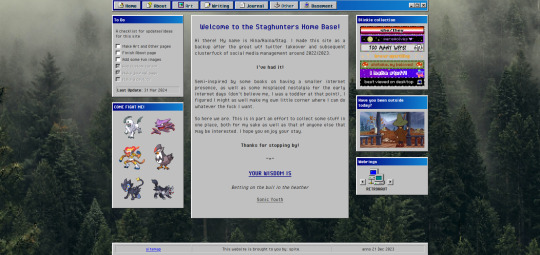
The home page!
I've changed the middle window so it fits in better with the rest. Not very visually exciting there in terms of color, but it is for now the best look imo. Text there is aligned justified, I've condensed it a bit more and added the randomized quote section underneath it instead of it being a seperate window on the side.
To do list needs an update but is still accurate. The team is still there, but on the other side, I have set the blinkies to be a bit larger. The music player has been removed because I couldn't find a way to add songs to it that weren't included on the source site. Snufkin is here now. The webrings will need some more. Retronaut is there, but not functioning as it should. it just forwards you to random sites in the ring instead of where it should be, but I can't find what exactly I'm doing wrong with the code.
Another thing that is not working on neocities itself is the "last updated" part. For some reason it doesn't display there what it does display on my local html. Maybe a bug at neo.
And icons at the top on the nav par! Adds some more flair to the place. The footer has also received a minor update: it now has a sitemap link instead of another back-to-home url.
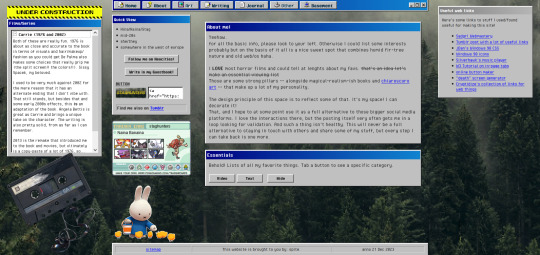
About!
I'm thinking of moving the small window with the short info to the right, but it is here for now. Links that are web-building related are on the right, also for my own referencing. The essentials lists on the left are hidden on load, but can be revealed by tapping the puttons. The lists are in tree-view and the window shouldn't expand over the cassette image once the construction sign is removed. Speaking of, the cassette has a lil playlist.
I might expand on the info a bit more, but that is for me to ponder. I liked including links to tumblr, the guestbook, and a button in case anyone wants to link my site on theirs.

Writing!
Hasn't really changed much. I've been looking at moving the sidebar info to be in the main section upon load, but idk if that would just make things more complicated. Right now it loads to an empty section there, stuff appears once you click a button. PDF support is only available once I'm a supporter of neocities, which i do wanna do but isn't a priority atm just for getting this part running. The links to ao3 will do just fine for now.
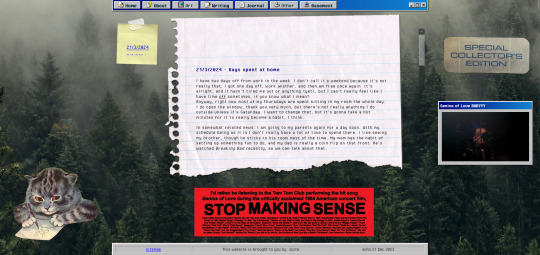
Journal!
The space for my rambling. It can be browsed by entry through the post-it, and all that seems to be functioning alright. Added a kitty and a sticker for decoration. The Stop Making Sense bumper sticker will now load a local video of the performance, but once again I won't be able to add this to the site until I get a supporter thing going. It plays/pauses on click, hehe.

Basement!
Decided to add a page for it. Basic info, schedule, link to the room, my letterboxd, and an overview of past movies. It's a nice spot on the site that is also the most cramped, but I like how it turned out.

BLUE SCREEN OF DEATH
In case any page/url error happens, you can send a movie recommendation to B (their askbox is linked when you open on desktop)


UNDER HEAVY CONSTRUCTION
The art and other pages are very much works in progress. Art can be up and running once I upload art to the site, but I'm not sure if I want to post full pieces here. Maybe I'll make it a space for sketch stuff that I'd otherwise discard.
As for the other page: I might be filing it under the writing page as a section, since the only thing here is WvW atm. It's cool that it has it's own thing, but I'm not sure if something that is basically a fanfic warrants such a space. That, or I keep it and drop all my other-media stuff in here so there's more to look at.
That's it for now! I got some ideas on how to continue, but they're not super-duper set in stone.
#stagcities#it's so much fun ough#takes time out of my other activities but certainly isn't a bore#neocities#web development
9 notes
·
View notes
Text
Finished Commission
I had the priveledge of working with the fab team at Fractured to create a new main profile HTML template, guidebook and a few other tweaks to some existing templates allowing them to move from an inpost DOHTML application to a profile one.
This was a really fun project where I got to draw on elements from their existing main profile and the tabbed application they were used to. There were a lot of parts to the app, the sort that becomes a nightmare for non-coder players to fill out because it breaks all the time. But the style was fun, was what people were used to and fitted their skin aesthetic beautifully.
I kinda fell in love with the end results!
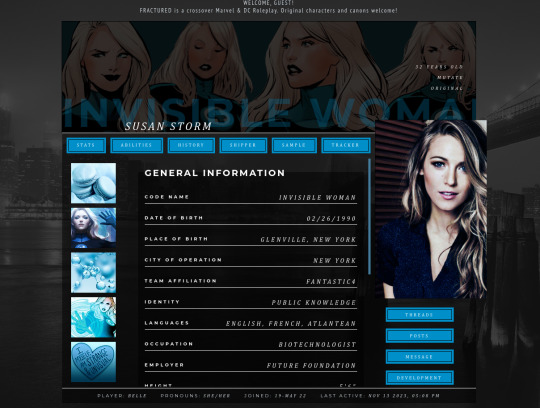

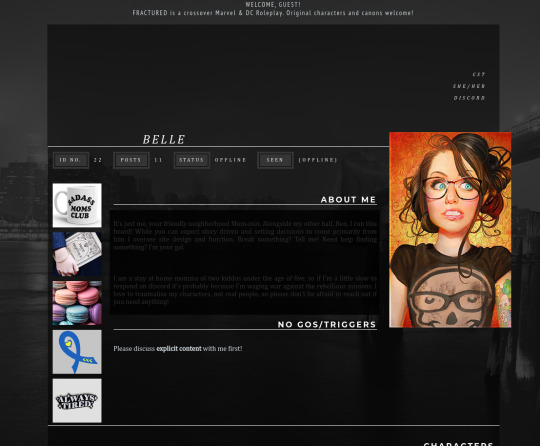
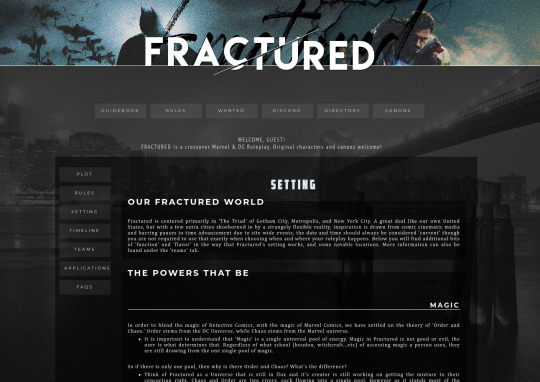
Some of the fun things included in the updates:
CSS variables for the user group colours
An IC and OOC version of the main profile showing different information
Clear tabbed sections, so members can concentrate on their character content without breaking the skin
Default images if anyone doesn't want to include aesthetics etc.
Continuity across the site keeping the same heading styles in the profile, posts and guidebook.
Other updates included tweaks to the post row and mini profile to keep things consistent, improve the user experience and keep things aesthetically pleasing.
This was a really fun one to work on and the turn around on the whole project was a couple of weeks for all of them elements included. My commissions are currently open for anyone that's looking for post or site templates. Drop me a line here if you're interested!
6 notes
·
View notes
Text
AI in Frontend Development: How Artificial Intelligence Is Transforming UI/UX in 2025 and Beyond

Frontend development is no longer just about staying updated with the latest JavaScript framework or mastering slick animations. The real shift? It’s AI in frontend development a transformation that’s reshaping how we design, build, and optimize digital interfaces.
From wireframing to code generation, what once took hours now takes minutes, thanks to artificial intelligence. Whether you’re focused on UI design, UX optimization, or code implementation, AI is becoming a powerful design partner. Let’s dive into how AI is revolutionizing frontend workflows, tools, and user experiences in 2025.
What Is AI in Frontend Development?
AI in frontend development refers to the use of artificial intelligence to simplify, automate, or enhance the tasks involved in creating user interfaces. It can assist with:
Generating responsive layouts
Writing component code
Improving accessibility
Predicting user behavior
This doesn’t mean developers and designers are being replaced. Instead, AI enhances human creativity, handling the repetitive parts and enabling teams to focus on strategy, storytelling, and innovation.
Best AI Tools for UI/UX Designers Today
There’s a growing wave of intelligent tools designed specifically for UI/UX professionals. These tools help teams build faster and smarter.
Figma AI
Figma now offers built-in AI tools that assist with layout tweaks, accessibility insights, auto-labeling images, and content suggestions — right inside your workflow.
Framer AI
With Framer AI, just describe your layout in plain English (e.g., “Create a SaaS homepage with pricing and testimonials”), and it delivers a fully responsive, ready-to-go design.
Uizard & Galileo
Uizard turns text prompts or sketches into wireframes. Galileo takes it further, generating pixel-perfect UI based on your descriptions — speeding up the designer-to-developer handoff.
These AI UI design tools don’t just boost efficiency, they unlock a new level of creative freedom.
How Do Frontend Developers Use AI in Real Workflows?
For developers, AI is becoming a game changer, especially in simplifying repetitive and structural frontend tasks.
Generative UI
Generative UI enables devs to create layouts or UI components simply by describing them. AI generates the code, whether it’s for dashboards, landing pages, or product grids.
Frontend Design Automation
Today’s smart tools can handle:
Responsive grid systems
Color scheme suggestions
HTML structure from wireframes
CSS and Tailwind class generation
By automating these tasks, developers gain more time to work on logic, experience design, and performance tuning.
How Does AI Improve Accessibility in Frontend Design?
AI for accessibility is one of the most valuable applications in frontend development. It helps teams build interfaces that are inclusive and compliant from the start.
Key features AI supports include:
Contrast checking to catch poor color pairings
Alt text generation for images using context recognition
Keyboard navigation validation to ensure mouse-free usability
Tools like Stark AI for Figma and smart IDE plugins are already making accessibility easier and more accurate.
AI in UI/UX design isn’t just convenient, it’s a step toward a more inclusive digital world.
Using Prompts for AI-Generated UI Design
Prompt-based UI design is rapidly emerging as a go-to method for fast prototyping.
You provide a natural language prompt, and the AI handles the layout or code creation. For example:
“Create a login screen with email, password, and forgot password link.”
“Design a 3-column product grid with hover animations.”
“Build a pricing section with a toggle for monthly/yearly plans.”
By learning basic prompt engineering, designers and devs can go from idea to prototype in minutes.
Top AI UX Design Trends You Should Know
AI UX design trends are evolving fast, and they’re making digital experiences more personal, intuitive, and engaging.
1. Predictive Interfaces
AI anticipates what users need based on behaviour and context, adapting layouts and navigation dynamically.
2. Hyper-Personalization
User interfaces now adjust in real-time — think personalized colour schemes, font sizes, or feature prioritization.
3. Conversational Interfaces
Chatbot-style UIs and voice interactions are on the rise, making apps feel more human and responsive.
These AI-driven experiences go beyond aesthetics, they enhance usability and engagement like never before.
Will AI Replace UI/UX Designers or Developers?
It’s a valid concern, but here’s the truth: AI won’t replace designers or developers.
Why? Because AI lacks what makes us human:
Creativity
Emotional intelligence
Contextual understanding
Brand intuition
What AI does is eliminate the tedious stuff , letting you spend more time on ideation, testing, and crafting user experiences that actually matter.
Real-Life Example: Building a Website with Framer AI
Let’s say you need a personal portfolio website. Here’s how AI makes that easier:
Prompt: “Build a personal portfolio with a hero section, about me, project cards, and a contact form.”
Output: Framer AI instantly generates a layout with sections, styling, and sample content.
You Customize: Update fonts, images, and animations — all in under 30 minutes.
What used to take days can now happen before your next coffee break.
What’s Next for AI in UI/UX and Frontend Design?
AI isn’t slowing down. Here are some exciting areas to keep your eyes on:
Voice-to-UI: Speak your interface, and watch it build itself in real time
AI-assisted A/B testing: Interfaces adjust based on live performance metrics
Ethical design checks: AI flags dark UX patterns or manipulative flows
Live AI collaboration: Smart assistants suggest edits during real-time teamwork
The goal is no longer speed alone. It’s better outcomes for both users and creators.
Partner with Ahex Technologies — Experts in AI & Frontend Development
At Ahex Technologies, we’re not just writing about the future, we’re building it.
Whether you’re a startup looking to launch a responsive web app or an enterprise modernizing your UI/UX processes, our team leverages AI in frontend development to craft smart, scalable digital products.
End-to-end design & development
AI-integrated workflows
Accessibility-first approach
Expertise in tools like Figma AI, Framer, and Uizard
Need a UI/UX or frontend partner you can trust? Let’s talk.
Final Thoughts: AI Is Your New Design Partner
Embracing AI in frontend development doesn’t mean giving up control. It means gaining a creative partner who amplifies your ideas and accelerates delivery.
From prompt-based UI design to AI for accessibility, the tools we use are getting smarter, and so are we. Whether you’re a designer, developer, or somewhere in between, AI helps you work faster, smarter, and more creatively.
So the next time you launch Figma, VS Code, or Framer, don’t just ask “What can I build?”
Ask: “What can AI help me build better?”
AI in Frontend Development- FAQs
What are the best AI UI design tools right now?
Top tools include Figma AI, Framer AI, Uizard, Galileo, and Penpot AI. They offer features like auto-layouts, design suggestions, and real-time code generation.
How does AI support accessibility in frontend development?
AI tools can check contrast issues, generate alt text for images, suggest ARIA labels, and flag usability problems for keyboard navigation.
Can frontend developers rely on AI for code?
Yes, GitHub Copilot, Cursor, and others can generate UI components, write CSS, and assist with layout logic. But human review is still essential.
What is generative UI?
Generative UI involves creating components or layouts using AI-generated code from prompts, reducing manual work and enabling rapid prototyping.
Will AI replace UI/UX designers?
Not at all. AI helps streamline repetitive tasks, but creativity, strategy, and empathy are still human superpowers.
Want a deeper dive into AI-powered frontend workflows? Explore our full article on AI in frontend development over at Ahex.co.
0 notes
Text
Social Media Pro — Premium Landing Page for SMM Services
Buy Now | Live Demo
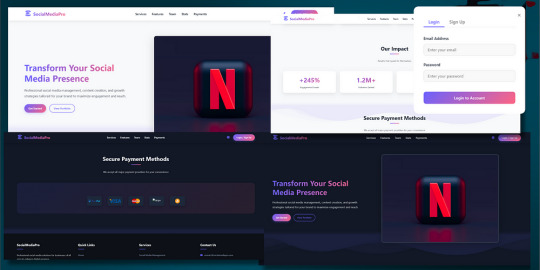
Elevate your social media marketing presence with Social Media Pro, a sleek, modern, and fully responsive landing page crafted specifically for digital agencies and SMM professionals.
Key Features:
Light & Dark Mode Toggle — Smooth switch between light and dark themes for better UX
Animated Wave Background — Beautiful, dynamic wave animations to keep your page visually engaging.
Fully Responsive Design — Perfectly optimized for mobile, tablet, and desktop devices.
Sign In & Sign Up Buttons — Ready-to-use call-to-action buttons for user authentication or redirect.
Dedicated Sections — Professionally organized sections for:
Services Offere
Key Features
Payment Methods
Team Members
And more…
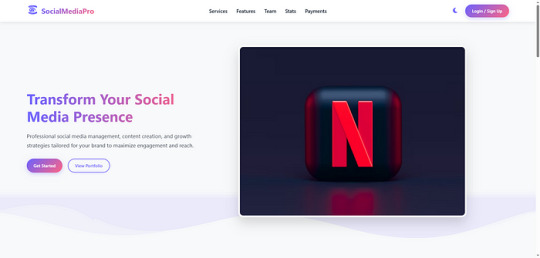
Who Is This For?
Social Media Agencies
Freelance Marketers
SMM Tool Creators
Digital Product Sellers
SaaS Platforms targeting social media
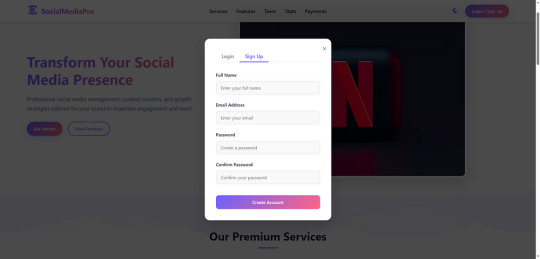
Easy to Customize
Clean and well-commented HTML, CSS, and JS code makes it easy for you to adjust content, colors, or structure in minutes.

Deliver a lasting impression with a high-converting landing page that reflects professionalism and trust. Buy Now | Live Demo
#css#html#htmlcoding#html css#landing page#landing page design#landing page builder#landing pages#panel#js#javascript#javaprogramming#template#code
0 notes
Text
Design Systems in Web Development: Why Agencies Use Them for UI Consistency
In today’s digital-first world, users expect sleek, intuitive, and consistent interfaces—regardless of the device or platform they’re on. For businesses developing large-scale websites or apps, delivering a consistent experience across teams and pages can be a challenge. That’s where design systems come into play.
Modern Web Development Company teams rely heavily on design systems to ensure that every button, heading, form, and layout element follows unified principles. This not only enhances the user experience (UX) but also streamlines collaboration, speeds up development, and maintains brand identity across all digital touchpoints.
What Is a Design System?
A design system is a comprehensive set of guidelines, reusable components, and tools that define how a digital product should look and behave. It typically includes:
Design Tokens: Standardized values like colors, typography, spacing, and shadows
UI Components: Buttons, cards, modals, forms, and navigation elements
Code Snippets: Ready-to-use HTML/CSS/JS or React/Vue components
Usage Guidelines: Rules on when and how to use each element
Brand Standards: Logos, icons, image styles, and tone of voice
Design systems act as a single source of truth for designers, developers, and content teams—ensuring consistency and efficiency throughout the project lifecycle.
Why UI Consistency Matters
Imagine using a website where buttons look different on every page or where forms behave unpredictably depending on the section you’re in. Inconsistency like this can:
Confuse users
Undermine trust
Increase bounce rates
Slow down development due to repetitive work
Make QA testing more difficult
Design systems eliminate these issues by enforcing visual and functional uniformity across all parts of a website or app.
How Web Development Companies Use Design Systems
Let’s break down how professional web development companies use design systems to deliver high-quality, scalable digital products.
1. Streamlined Collaboration Between Teams
Design systems align developers, designers, product managers, and QA testers. When everyone references the same UI library and brand rules, communication becomes smoother and handoffs are more precise.
Instead of reinventing UI for every page or screen, developers pull from a shared system of reusable components, while designers create mockups using pre-approved assets.
Why it matters: Less ambiguity, faster iterations, and fewer design-to-dev mismatches.
2. Faster Development and Deployment
Reusable code and components mean faster development cycles. Once a UI element like a dropdown or form field is built, it can be reused throughout the project with minimal adjustments.
Many agencies even create component libraries in frameworks like React, Vue, or Angular—reducing redundant work and shortening the time-to-market.
Why it matters: Design systems cut development time significantly, especially for large or growing platforms.
3. Scalability and Maintenance
As websites grow—new pages, new features, additional teams—it becomes harder to maintain design and code consistency. A design system ensures that updates made to a component (like changing button styles) automatically propagate across all instances where that component is used.
Why it matters: Scalability becomes effortless without compromising on consistency or introducing technical debt.
4. Enhanced Accessibility and UX Standards
Most agencies build accessibility guidelines into their design systems, ensuring that components meet WCAG standards for color contrast, focus states, keyboard navigation, and screen reader support.
This makes it easier to build inclusive experiences for all users from the ground up.
Why it matters: Accessibility becomes a built-in feature, not an afterthought—helping both UX and compliance.
5. Brand Consistency Across Digital Products
Whether it's a website, mobile app, microsite, or internal dashboard, using a design system ensures the brand identity stays cohesive. Colors, typography, iconography, and spacing are applied uniformly, reinforcing the brand across every touchpoint.
Why it matters: Consistent branding improves recognition, professionalism, and user trust.
6. Better Testing and QA Processes
When components are standardized, testers can focus on edge cases and workflows, not whether each UI element matches design specs. Automated tests can even be tied to the design system to ensure that no updates break key UI elements.
Why it matters: QA becomes faster and more effective, reducing bugs and UI inconsistencies.
Final Thoughts
In modern web development, delivering a consistent, scalable, and user-friendly interface is no longer optional—it’s expected. That’s why top-performing Web Development Company teams build and maintain robust design systems that unify design and development across every project.
If you’re looking to build a high-quality digital product that scales smoothly and looks polished on every screen, investing in a design system—and working with a team that knows how to implement it—is a smart move. It’s not just about design—it’s about creating a repeatable, maintainable system that accelerates your digital growth.
0 notes
Text

Responsive Team Section
#responsive team section#html css team section#html css#codingflicks#css#html#frontend#css3#frontenddevelopment#team section design#neduzone#code#webdesign
0 notes
Text
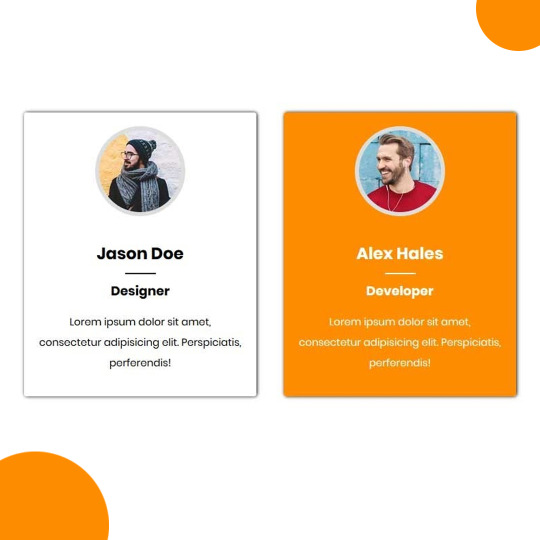
Team Section UI Design
#team section html css#team section flexbox#codenewbies#html css#frontenddevelopment#html5 css3#css#webdesign#css flexbox layout#flexbox snippets
3 notes
·
View notes
Text
Top Benefits of Custom WordPress Development for Businesses

In today’s digital-first world, having a basic website is not enough. Businesses that want to stand out need custom-built digital experiences tailored to their goals, audience, and branding.
That’s where custom WordPress development shines.
While WordPress offers a range of free and premium themes, going the custom route allows for greater control, performance, and long-term flexibility. Whether you're a startup, service provider, or enterprise brand, a custom site offers a professional edge you simply can't get with generic templates.
In this blog, we’ll explore the top benefits of custom WordPress development, and why many businesses trust a reliable web design company in Udaipur to bring their unique vision to life.
1. Unique Design That Matches Your Brand
Custom development means no templates, no cookie-cutter layouts—just a site that perfectly reflects your business identity.
Benefits:
Aligns with your logo, colors, and voice
Builds brand recognition and trust
Offers personalized user experiences
Differentiates you from competitors using the same themes
A custom site makes your first impression count.
2. Better Site Performance and Speed
Templates are often bloated with features you don’t need, which slows down your site. A custom-built theme includes only what’s necessary.
Why it matters:
Faster loading = lower bounce rates
Improves user experience
Enhances Core Web Vitals (a Google ranking factor)
Optimized code means better browser rendering
A speed-optimized site not only loads quicker but also ranks higher in search engines.
3. Improved SEO Structure
Search engines love clean, semantic, and well-structured websites. Custom WordPress development allows you to build SEO directly into the site architecture.
Key SEO advantages:
Custom schema markup
Proper heading hierarchy
Lightweight HTML/CSS
No excess plugin dependencies
Optimized URLs and permalinks
An experienced WordPress Development Company in Udaipur will ensure your site is SEO-ready from day one.
4. Tailored Functionality
Need a custom booking engine? Want a dynamic pricing calculator? Or perhaps a multi-vendor store? With custom development, anything is possible.
You can build:
Custom post types
Advanced contact forms
Interactive product filters
Secure client portals
Role-based dashboards for teams
You're not limited by plugin capabilities—you get exactly what your business needs.
5. Scalable for Future Growth
Template-based sites may work for startups, but as your business grows, limitations begin to show. Custom-built websites are designed with scalability in mind.
Grow without restrictions:
Add new sections or features easily
Handle high traffic loads
Integrate third-party APIs smoothly
Expand into multilingual or multisite setups
This makes custom development a long-term investment, not a short-term fix.
6. Enhanced Security Measures
Pre-made themes often include code from multiple sources, increasing security risks. A custom site has fewer third-party dependencies, meaning a smaller attack surface.
Security benefits:
Clean, minimal code base
Built with WordPress best practices
Easy to monitor and update
Custom login security and access rules
Compatible with advanced firewalls
Protect your data, users, and online reputation with a secure foundation.
7. Better Plugin Management
Generic sites tend to over-rely on plugins. Custom development reduces that dependency by building critical features directly into the theme or custom modules.
Fewer plugins = fewer problems:
Less chance of conflicts
Reduced maintenance load
Improved site speed
Lower vulnerability risks
You’ll still use high-quality plugins (like SEO tools or payment gateways), but only when necessary.
8. Mobile-First, Responsive Design
In 2025, over 70% of website traffic comes from mobile. With a custom build, your site is tailored for mobile-first design, not just adapted to it.
Features include:
Custom breakpoints for every screen size
Touch-optimized navigation
Fluid grids and typography
Fast mobile load times
This ensures you deliver a seamless experience—whether on desktop, tablet, or phone.
9. Easier Content Management
Custom WordPress development can include bespoke admin panels that make content updates easier, even for non-tech users.
Custom admin benefits:
Clean interface (no clutter)
Simplified content fields
Custom fields and blocks for your needs
Role-based permissions for teams
You stay in control of your content—without worrying about breaking the layout.
10. Dedicated Support and Maintenance
When your site is built from scratch, the developer knows every inch of its code. This makes troubleshooting, scaling, and updating far easier than with unknown third-party codebases.
Working with a dedicated web design company in Udaipur ensures:
Ongoing technical support
Regular updates and backups
Performance monitoring
Quick fixes if anything breaks
Strategic enhancements as you grow
It’s like having a tech partner—not just a vendor.
Final Thoughts
While free themes and page builders offer convenience, custom WordPress development gives your business the tools to truly stand out, grow, and perform better online. From SEO and security to branding and scalability, the advantages are hard to ignore.
0 notes
Text
CMS vs HTML: Understanding the Difference
Every website, at its core, relies on HTML and CSS — the fundamental building blocks of web design. However, the real question is: was the site manually coded from scratch, or was it built using a Content Management System (CMS) that streamlines the process?
Let’s break down the key differences and help you decide which approach suits your needs best.
1. Website Management
If your goal is a simple, static website with just a couple of pages and minimal updates, a pure HTML website might suffice.
However, for businesses looking to scale, maintain a blog, update content frequently, or run an online store, a CMS is the better solution. It simplifies everyday tasks — such as editing pages, adding new sections, publishing articles, or managing products — all without touching a single line of code.
2. Time to Market
CMS platforms like WordPress, Joomla, or Drupal come with pre-designed templates and plugins, allowing for rapid deployment. This drastically cuts down the time to launch, making it ideal for businesses that need to go live quickly.
That said, pre-built templates can sometimes feel generic — so some basic knowledge of HTML/CSS still helps in tailoring the design to your brand.
In contrast, HTML-only websites require everything to be built from scratch. While this gives you complete control and uniqueness, it takes longer and can be costlier, especially if you’re hiring developers.
3. Customization & Flexibility
One of the biggest advantages of a CMS is its user-friendly interface that allows for on-the-go updates. Whether it's changing text, updating images, or adding new sections — you can do it all without technical skills.
With an HTML-based site, even minor edits require diving into code and manually updating each affected file. This not only increases the workload but also the chances of errors.
4. Multi-User Collaboration
If your business has multiple stakeholders — like content writers, product managers, and administrators — a CMS offers built-in user management. You can assign roles (e.g., Editor, Contributor, Admin) with specific access levels, streamlining workflows and improving security.
HTML websites, on the other hand, do not support user roles or team collaboration natively. Everything is handled manually, often by a single developer.
5. Previews and Testing
CMS platforms provide live preview functionality, letting you see how your changes will look before publishing them. This reduces errors and enables faster iteration.
With HTML-only sites, the process is more tedious: editing code, saving the file, opening it in a browser, and manually checking each change. Troubleshooting is also more complex if something breaks.
Conclusion
At Webigg Technology, we help you choose the right approach based on your goals, resources, and future plans.
For fully customized, high-performance websites where uniqueness and performance are key, HTML development is ideal.
For quick deployment, frequent updates, team collaboration, and scalability, a CMS-based solution is your best bet.
Whether you're a startup looking for speed or an enterprise needing flexibility, our team is here to guide and build the right solution for your digital presence.
For more details on our products and services, please feel free to visit us at: Link Building Services, Google Adwords, Google Local Business, Web Analytics Service & Article Submission Services.
Please feel free to visit us at:https://webigg.com/
0 notes
Text
Genio App Review – Build Real Website Using Just by Talking In 12 Seconds
Welcome to my Genio App Review. This AI-driven tool builds functional websites through voice prompts in mere seconds. Imagine describing your website needs and seeing it come to life instantly. No coding skills are necessary. With Genio, anyone can launch a web design agency solo. Genio App transforms the world of web design.
Its voice-to-website engine generates real code from simple spoken commands. This revolutionary tool supports over 80 languages and offers editable code for customization. Users can publish sites instantly on a subdomain and sync projects with GitHub. The built-in AI even crafts compelling site copy.

With Genio’s agency license, users can offer web services, keeping all profits. Speed, ease of use, and scalability make Genio an ideal choice for budding entrepreneurs and seasoned professionals alike. Experience website creation like never before with Genio.
Introduction To Genio App
Genio App innovative tool lets users build real websites by talking. Imagine creating a fully functional website in just 12 seconds. Genio App makes it possible, transforming spoken words into real HTML, CSS, and JavaScript.
What Is Genio App?
Genio App, also known as Genio AI Agent, is designed for those in web design and development. It serves agencies, freelancers, and anyone needing a quick, efficient site-building solution. The app turns voice prompts into websites without coding. Users describe what they need, and Genio creates it, supporting over 80 languages. This tool is perfect for one-person web agencies or those with no coding skills.
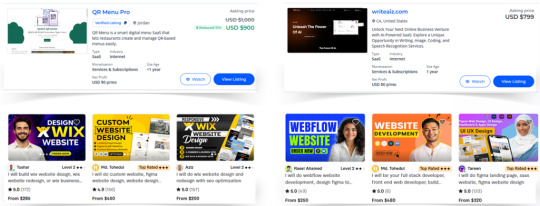
Genio App Review: Overview of Product
Product Creator: Seun Ogundele
Product: Genio App
Launch Date: 2025-May-01
Launch Time: 11:00 EDT
Front-End Price: $17 One-Time Payment! (Limited-Time Access)
Official Site: Click Here To Visit Official Salespage
Product Type: Training Courses
Support: Effective and Friendly Response
Recommended: Highly Recommended
Bonuses: YES, Huge Bonuses
Skill Level Required: All Levels
Discount Coupon: Use Code “GNO5OFF” for $5 OFF or code “GNO20OFF” for 20% Off Full Funnel
Refund: YES, 30 Days Money-Back Guarantee
Genio App Review: About Authors

Meet Seun Ogundele, the brilliant inventor of Genio App. Seun’s innovative spirit and forward-thinking attitude to technology have transformed the area of software development with his pioneering work. Seun has created a sophisticated platform that enables users to easily builds high profitable essential business tools using the power of artificial intelligence.
Check out some of his previous successful projects, including OriginSuite, AI Toker, AzonKDP, Qai App, HeyBooks, AI Gigz Hub, GamPAL, WP Genie, Artisia, AvaTalk, RoboCHAT, ZapAI, Kustomizee, GoBuildr, FlowCart, AI Assist, SendALL, ScribAI, and SwipeFunnel, and many others.
Genio App Review: Key Features of Genio App
Voice-To-Website Engine
Just describe what you want and Genio writes real HTML, CSS, and JavaScript from scratch. Not mockups. Not templates.No Drag N Drop BS. Code. Design. Copy. All done in 12 seconds flat.
Edit Websites Just By Talking
No drag-and-drop. No coding. No stress. Just describe what you want to change — with text or voice — and Genio updates your website instantly. “Change the headline to ‘Start Your Fitness Journey’.” “Remove the pricing section.” “Make the background black and center the form.” You speak. Genio edits. It’s that simple
Powered By Gemini 2.5 Pro
You’re not using any average AI model here. You’re using the same dev brain Google trained for its internal teams. It thinks like a senior engineer, writes like a conversion expert, and executes like a 10x team
Live Build Preview
As you speak, your website literally builds itself right in front of your eyes. Every section appears in real time. You watch your idea become reality… before your coffee’s done brewing
Instant Website Publishing!
No hosting? No domain? No problem. With Genio, your website goes live on our subdomain in seconds — no setup, no extra cost, no expiration. Hit “Publish” once, and your site stays live for life. Perfect for demos, clients, side hustles, or flipping fast.
Built-In Copywriting AI
Headlines. CTAs. Testimonials. Body copy. Genio writes everything in your voice, for your niche, in seconds. No more writer’s block. No more hiring copywriters. No more guesswork.
One-Click ZIP Export
Your website. Your code. Your assets. Download the full project instantly and use it however you want no limits, no extra fees, and no locked sections
Editable HTML, CSS, and JS Code
Want to tweak the layout or add custom effects? Every line of code Genio writes is yours to edit, style, or hand off to a dev. It’s real code not some builder fluff
Prompt History + Auto-Save
Never lose a build. Genio stores every project and remembers every prompt. You can reload, reuse, remix, and relaunch anytime
GitHub Integration
Click once and your entire build syncs directly to your GitHub repo. It’s like having your own dev team deliver finished work straight to version control..
Multi-Language Site Generation
Want to build in Spanish, German, Arabic, and French? Genio understands and generates websites in 80+ languages complete with localized copy.
Not Just Websites Apps, Funnels, Blogs, Tools, and More
You’re not limited to pages. Genio builds calculators, quiz apps, portfolios, dashboards, landing pages, SaaS MVPs… anything you can describe
Zero Monthly Fees. Use It Forever.
Stop paying $297/month to a bunch of tools that barely work together. Pay once and get everything, forever. No surprises, no hidden fees, no limits.
Agency Mode Included (No Extra Charge)
Use Genio for clients, not just yourself. Give them their own dashboards, charge what you want, and keep 100%. You’ll look like a SaaS company without writing a single line of code
Flipping Sites Has Never Been This Easy
Genio turns your voice into $299 websites.
You talk.
The AI builds.
You get paid.
Build in 12 seconds. List on Fiverr, Freelancer, Flippa and cash out. This isn’t theory. It’s print-on-demand websites.
Genio App Review: How Does It Work?
Build, Launch, And Sell Stunning (Websites, Blogs, Apps, Landing Pages, SaaS, Funnels) Just By Talking
Step #1: Create Your Genio Account
Click on any of the buttons on this page, and instantly get full access to Genio
Step #2: Speak To Genio What You Want To Build
Click on any of the buttons on this page, and instantly get full access to Genio
Step #3: Deploy & Sell
Within seconds, Genio will give you exactly what you asked for if not 10x better.
Verify Users Say About Genio App
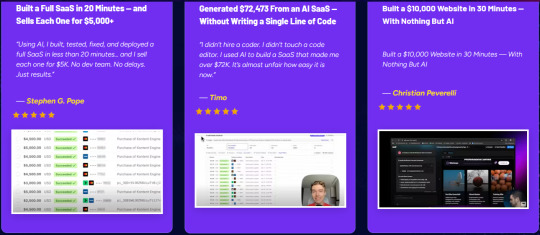
Genio App Review: Who Should Use It?
Affiliate Marketers
CPA Marketers
Content Creators
Blog Owners
Complete Beginners
Freelancers
Agencies
SaaS Founders
Flippa Hustlers
Service Providers
Works For Anyone
Genio App Review: OTO’s And Pricing
Genio App offers a unique approach to web design with its voice-to-website engine. It promises to transform the way websites are built by eliminating the need for coding skills. The pricing structure is designed to be cost-effective, providing users with substantial savings compared to traditional web design methods.
Subscription Oto and Pricing Tiers
The Genio App features a straightforward pricing model. Users enjoy lifetime access to its powerful tools with a one-time payment of $17. This means no ongoing monthly fees, making it an attractive option for those who want to keep costs down. Here’s a quick overview:
Add My Bundle Coupon Code “GNO20OFF″ – For 20% Off Any Funnel OTO Below
Front-End (FE): Genio $17
OTO1: Genio Unlimited ($47)
OTO2: Genio Done For You ($197)
OTO3: Genio Automation ($27)
OTO4: Genio Profit Maximizer ($47)
OTO5: Genio Limitless Traffic ($97)
OTO6: Genio Cloned Affiliate Profits ($67)
OTO7: Genio Mobile Payday ($47)
OTO8: Genio Reseller ($197)
OTO9: Genio DFY Profit Site ($47)
Genio App Review: Money Back Guarantee
Try Our 30 Days Iron Clad Money Back Guarantee
We trust our app blindly. We know it works, after all, we have been using it for a year, and not just us. But hey, I know you probably don’t know me, and you may be hesitant, and I understand that. A bit of skepticism is always healthy. However, I can assist you by providing immediate access to Genio App.
Use it and enjoy its features to the fullest. And if, for any reason, you don’t think Genio is worth its weight in gold, Please contact our 24/7 customer support, and we will gladly refund every single penny to you. There are no questions to ask. Worst case scenario, you get Genio and don’t make any money. We will refund every penny you’ve paid.
Genio App Review: Pros and Cons
Advantages: Efficiency, Accessibility, And Usability
Efficiency
Build websites in 12 seconds.
No coding or design skills required.
Instant publishing on a provided subdomain.
Accessibility
Supports over 80 languages.
Voice-to-website engine simplifies creation.
One-time payment, no recurring fees.
Usability
Editable HTML, CSS, and JS code.
Live build preview with real-time updates.
GitHub integration for easy project sync.
Limitations: Potential Drawbacks And Areas For Improvement
Customization: Limited design flexibility for advanced users.
Learning Curve: Requires understanding of voice commands.
Language Support: Some languages may have limited functionality.
Integration: May lack certain third-party integrations.
While Genio offers impressive features, it has areas needing refinement. Its strengths lie in speed and simplicity. Yet, enhancements in customization and integration could enhance its utility.
My Own Customized Exclusive VIP Bonus Bundle
***How To Claim These Bonuses***
Step #1:
Complete your purchase of the Genio App: My Special Unique Bonus Bundle will be visible on your access page as an Affiliate Bonus Button on WarriorPlus immediately after purchase. And before ending my honest Genio App Review, I told you that I would give you my very own unique PFTSES formula for Free.

Step #2:
Send the proof of purchase to my e-mail “[email protected]” (Then I’ll manually Deliver it for you in 24 HOURS).
Genio App Free Premium Bonuses
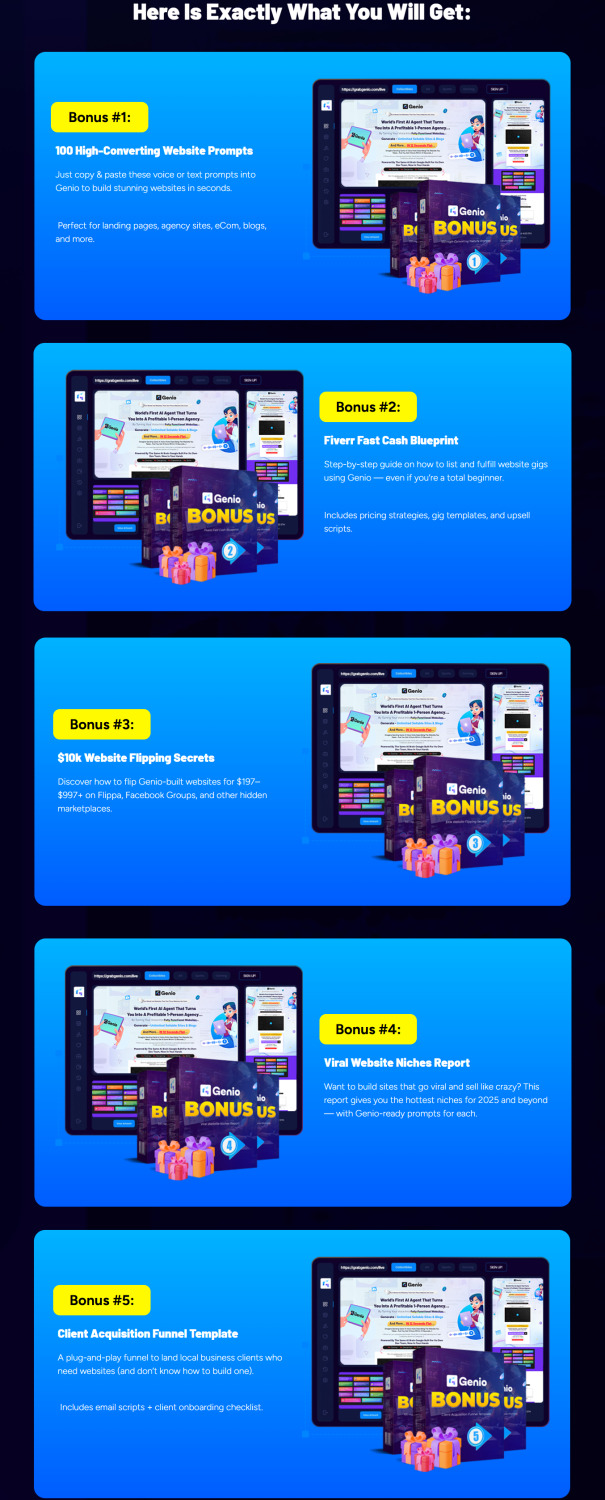
Frequently Asked Questions (FAQ’s)
Q. How Does Genio App Create Websites?
Genio app uses voice commands to build websites. Speak your ideas, and it converts them into a site quickly.
Q. Can Genio App Really Build A Site In 12 Seconds?
Yes, Genio app can create a basic website in 12 seconds using your spoken instructions. It’s fast and efficient.
Q. What Types Of Websites Can Genio App Build?
Genio app can build various sites like blogs, business pages, or portfolios. It adapts to your needs easily.
Q. Is Genio App User-friendly For Beginners?
Absolutely, Genio app is designed for easy use. Its voice command feature makes it accessible for everyone.
Q. Does Genio App Require Coding Skills?
No coding skills are needed with Genio app. Just talk, and it transforms your ideas into a website.
Q. Is Genio App Available On All Devices?
Genio app works on most devices. Check compatibility on their website for specific device requirements.
Final Verdict
Genio App simplifies website creation with its voice-to-website engine. No coding or design skills are needed. Build and publish websites in seconds using this AI-powered tool. Its multi-language support and editable code make it versatile. Perfect for those looking to start a web design agency without technical knowledge.
The lifetime access and money-back guarantee offer peace of mind. With Genio, you can create income-ready sites quickly and efficiently. Visit the product page to explore more. Start building your online presence effortlessly.
🚀 Don’t miss out guys and start your journey with Genio App today!
>>> Click Here to Get Instant Access Genio App with Exclusive Bonuses <<<
Check Out My Previous Reviews: Magicstore AI Review, Millionaire Whistleblower Review, WP AI Engine Review, Creatixio AI Review, and Traffix AI App Review.
Thank for reading my honest “Genio App Review” till the end. Hope it will help you to make purchase decision perfectly.
#genioapp#genio#genioreview#genioappreview#genioappcoupon#genioapphonestreview#genioappfeatures#genioappworks#whatisgenioapp#genioappreviews#buygenioapp#genioappprice#genioappdiscount#genioappfe#genioappoto#getgenioapp#genioappbenefits#genioappbonus#howtogenioappworks#geniosoftware#genioappfunnels#marketingprofitmedia#genioappupsell#genioappinfo#genioappexample#genioappworthgorbuying#traffic#ai#aiapp#aitool
0 notes
Text
Software engineering managers are responsible for leading and managing teams of software developers and engineers to develop high-quality software products. To succeed in this role, software engineering managers need a combination of technical, managerial, and interpersonal skills. In this article, we will discuss the key skills that software engineering managers should include in their resume to showcase their qualifications and experience for this challenging and rewarding career path. The Winning Formula: Key Skills to Showcase in Your Software Engineering Manager Resume As a software engineering manager, you will be expected to have a range of technical, managerial, and interpersonal skills. Here are some skills you can consider including in your resume: Technical Skills In this section of your resume, you should list your technical skills relevant to software engineering management. This can include your knowledge of different software development methodologies, your proficiency in programming languages, your familiarity with database systems, and experience with software development tools. You should also highlight your understanding of web development technologies and experience with cloud platforms. This section should demonstrate your technical expertise and show that you have the skills necessary to lead a team of software engineers effectively. Knowledge of software development methodologies (Agile, Waterfall, etc.) Proficiency in programming languages such as Java, Python, C++, etc. Try out one of our Programming language Quizzes to assess yourself. Familiarity with database systems (e.g., SQL, Oracle, MongoDB, etc.) Experience with software development tools (e.g., Git, Jenkins, Jira, etc.) Understanding of web development technologies (HTML, CSS, JavaScript, etc.) Experience with cloud platforms (AWS, Azure, Google Cloud, etc.) Management Skills Project management experience, including setting and meeting project milestones, resource allocation, and risk management. Ability to lead, mentor, and motivate teams of software developers, testers, and other technical professionals. Strong communication skills to effectively interact with team members, stakeholders, and customers. Experience with hiring and onboarding new employees. Proven ability to manage budgets, resources, and timelines. Interpersonal Skills Ability to collaborate effectively with cross-functional teams, including product managers, UX designers, and business stakeholders. Strong problem-solving and analytical skills to identify and address issues and challenges. Proven ability to make decisions and drive results in a fast-paced and dynamic environment. Excellent time management and organizational skills to manage multiple projects and priorities simultaneously. In today's competitive job market, it is essential for software engineering managers to highlight their skills and experience to stand out from other candidates. By including the technical, managerial, and interpersonal skills discussed in this article, software engineering managers can demonstrate their ability to lead and manage teams of software developers and engineers to deliver high-quality software products on time and within budget. With the right combination of skills and experience, software engineering managers can excel in their careers and make a meaningful impact on the software development industry. Remember to tailor your resume to the specific job posting and highlight the skills and experiences that match the requirements of the position. Good luck!
0 notes